First Time Buyers Guide - Summer 2023
A lot has changed in the world of 3D printing since the last time we wrote a first time buyers guide, so with this in mind, we thought it would be appropriate to do an updated guide covering the new products and features available to first time buyers in the new range of machines now on the market.
(Note, the prices in this guide are from the time of writing and could potentially change in the future)
The first thing you will need to decide when looking into what machine will best suit your needs is much the same as before. What sort of material and build volume you need and what sort of things are you mostly looking to print?
If you want to print small, high detail parts for miniatures models or jewellery, you would probably be best to get a resin printer.
If you want to produce larger parts, functional parts or prototypes using plastic, you would normally be best to go for an FDM machine.
So what's changed?
For FDM machines, there have been quite a few interesting changes. A number of features such as auto levelling are now pretty standard across most machines. Also, many new FDM machines are starting to be released with better firmware which includes input shaping, allowing machines to run at much higher speeds than they have previously been capable of without any loss in quality. The average speed of an FDM machine a few years ago would have been about 60mm/s. But now, many machines on the market are boasting speeds or around 300 - 600mm/s making a lot of older, similar machines no longer worth considering.
In terms of Resin machines, functionally, not a lot has changed. But many machines on the market now are capable of much faster printing speeds and a higher resolution.
FDM Machines
When looking at FDM machines at the moment, the best things to keep in mind are, what size build volume will you need? It's best to think of the largest object you are likely to print and work out whether or not it would be best to split it into multiple parts, or whether or not you would like to print it in one piece. There are pros and cons to each method and this will depend mostly on what you are printing. These days, the next thing that is worth looking at is what features you would like. Things like having an enclosure can have a big impact on whether or not you can print higher temperature materials, so, as a rule, if you are looking at using any materials that need printing temperatures above 240c it's best to have an enclosure to help keep the print warm while it is printing. Other features like direct drive can also affect the amount of materials you can use, as direct drive machines are much better at printing flexible materials. Past that, a lot of features like print failure detection, low filament detect and a camera for print monitoring, are nice to have and will increase the price of the machine, but won't have an effect on print quality.
So with this in mind, let's take a look at some of our top picks for 2023.
Bambu Labs

- X1 Carbon, P1P and P1S
The first printer that I would recommend looking at to anyone interested in getting a new printer in 2023, whether or not you are a new user or an experienced one, is the Bambu Labs X1 Carbon, P1P or P1S.
As someone who has been working with 3D printers ever since they have been affordable for the desktop, It takes a lot for a new machine to impress me. But the Bambu labs X1 Carbon is genuinely the best machine I have personally ever used. When we got our display model for our X1 Carbon in house, it quickly became the most popular machine in our workshop amongst the Technology Outlet staff, and it does not look like there are any printers on the horizon that are likely to take its crown anytime soon.
All 3 of the Bambu labs printers currently have a respectable build volume of 256x256x256mm and are capable of speeds up to 500mm/s.
The X1 Carbon also has advanced features, such as, wifi, a camera for print monitoring, AI inspected first layer, Spaghetti detection, auto bed leveling and auto calibration as standard, making it one of the most user friendly machines on the market by far. It is also fully enclosed, so printing with high temperature materials up to a nozzle temperature of 300c should not be a problem. On top of that, the Bambu Labs Automated Material System (AMS) is one of the best multi material systems on the market. It's by far the most reliable and user friendly system that allows you to print any more than 2 materials in a single print. A single AMS unit can hold 4 spools of filament, but if you want more, you can link them and have up to 16 materials loaded into one machine at the same time.
At the time of writing, the X1 Carbon costs £1550 with the AMS, or £1250 on its own, which is a bit pricey compared to other machines in this ballpark, but we believe it is worth every penny.
If you would like a Bambu, but are a bit put off by the price of the X1 Carbon, the P1P or the P1S is still a great machine, with most of the features of the X1 Carbon. The only downsides to the P1P are the fact that it does not come with an enclosure, so printing high temperature materials can be difficult and it does not have a touch screen or print failure detection. If you want the enclosure, but not the screen, the P1S is the one for you.
You can get a P1P for a much more budget friendly £549, and the P1S for £639.
You can also buy the P1S with the AMS bundle for £869 and the AMS separately for £339.
It's worth noting though, that although the P1S does come with the enclosure the bed maximum bed temperature is 100c, not the full 120c of the X1 carbon, So if you want to print higher temperature materials, the X1 Carbon is still the better option.
You can see all of the options for the Bambu Labs machines via the link below.
https://technologyoutlet.co.uk/collections/bambu-lab-3d-printer
Creality
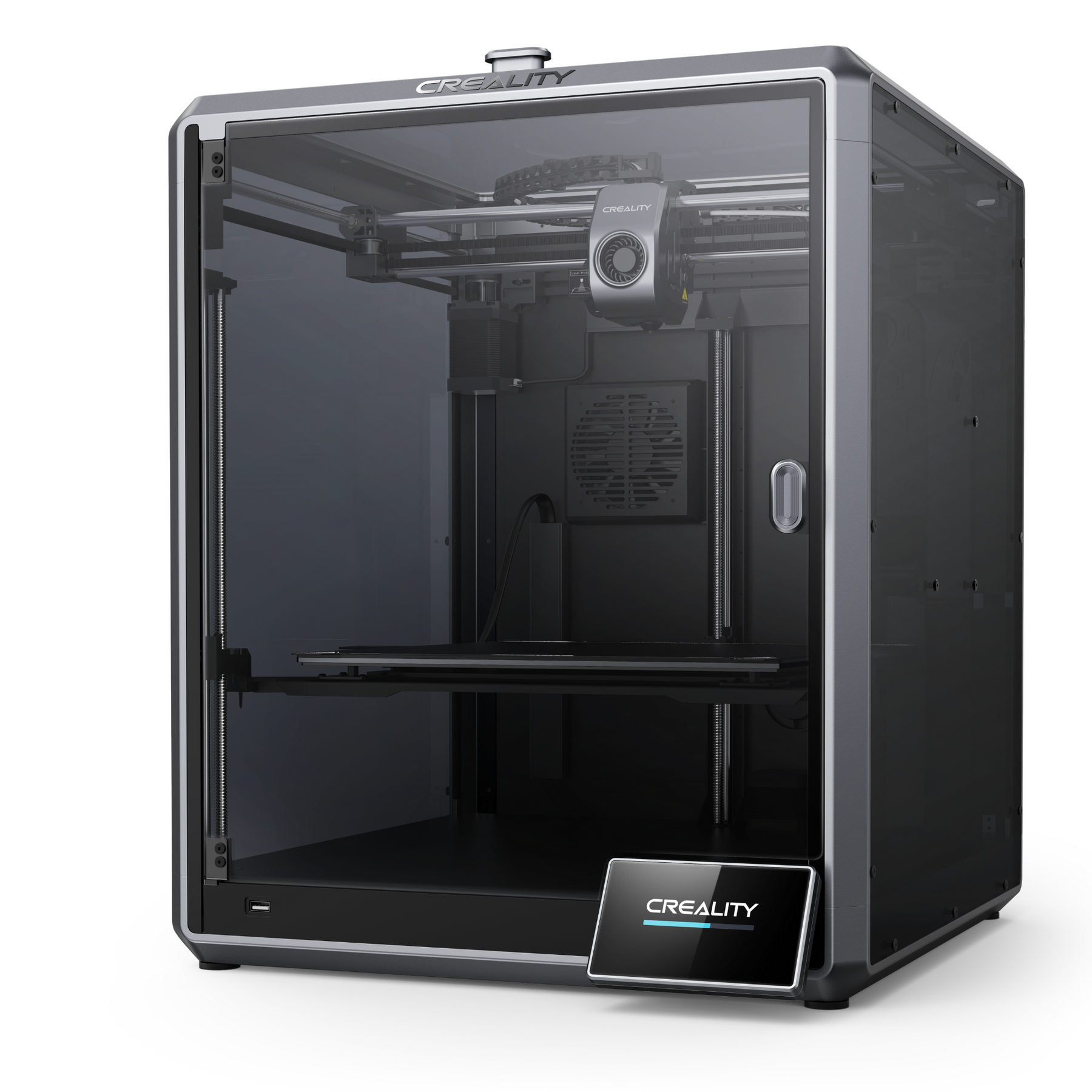
- K1 and K1 Max
The Creality K1 and K1 Max are effectively Crealitys response to the Bambu Labs machines.
Creality have a long history of taking some of the more advanced and newer technology on the market and making it affordable, and the K1 and K1 Max are no different in this regard. The K1 and the K1 Max are very nice machines, and in my opinion are some of the best machines Creality have ever made.
The K1 has a smaller build volume than the Bambu labs machines, with a build volume of 220x220x250mm but is a bit cheaper than the P1P at £509. And the K1 Max is a bit bigger than the Bambu with a build volume of 300x300x300mm for just £859.
The K1 Max has a lot of similar features to the Bambu labs X1 Carbon with Wifi, Auto leveling and Z offset calibration, a camera for print monitoring and AI print failure detection, But does not come with a multi material option. So if you want something a bit bigger than the Bambu and only want to print with one material at once, the K1 Max is a very attractive option. The K1 and K1 Max are both also fully enclosed, with a maximum nozzle temperature of 300c and a maximum build plate temperature of 100c, they should handle high temperature materials very well. Both the K1 and K1 Max have a maximum printing speed of 600mm/s, which is a bit faster than Bambu claim, but in reality, it is only likely to achieve at these speeds under very specific circumstances and the end result in print times will be pretty similar.
The smaller version of the K1 however, does not come with a camera or the LiDAR Ai detection, but you can buy these separately and fit them yourself. So if you want to spend the extra bit of money and get the camera and print failure detection or have the enclosure on a smaller machine, the K1 can be a very good choice. You can find the K1 and the K1 Max on the website via the links below.
K1
K1 Max

- Ender 3 v3 SE
It almost wouldn't be a first time buyer's guide if we didn't mention Crealitys Ender range, and with each new generation of printers, there is another new Ender 3.
The Ender 3 v3 SE is the latest release by Creality in this range, and is still one of the best printers for new users, anyone on a budget or looking to buy a machine for someone as a gift. The Ender 3 v3 SE follows the same logic as most other previous printers in the Ender range, with a build volume of 220x220x250mm and an incredibly low price of £189, which is even cheaper than the very popular Ender 3 S1 range with seemingly no downsides.
It has much faster print speeds than its older versions, with speeds up to 250mm/s, and it has linear rails on the Y axis, which is a fantastic upgrade especially at these speeds and for a printer at this price point. It also has all the other features from previous models such as a direct drive extruder, auto leveling and even has auto Z offset calibration.
So if you are looking for a cheap, small printer to get started with and try it out, there is no better choice than the Ender 3 v3 SE.
Ankermake
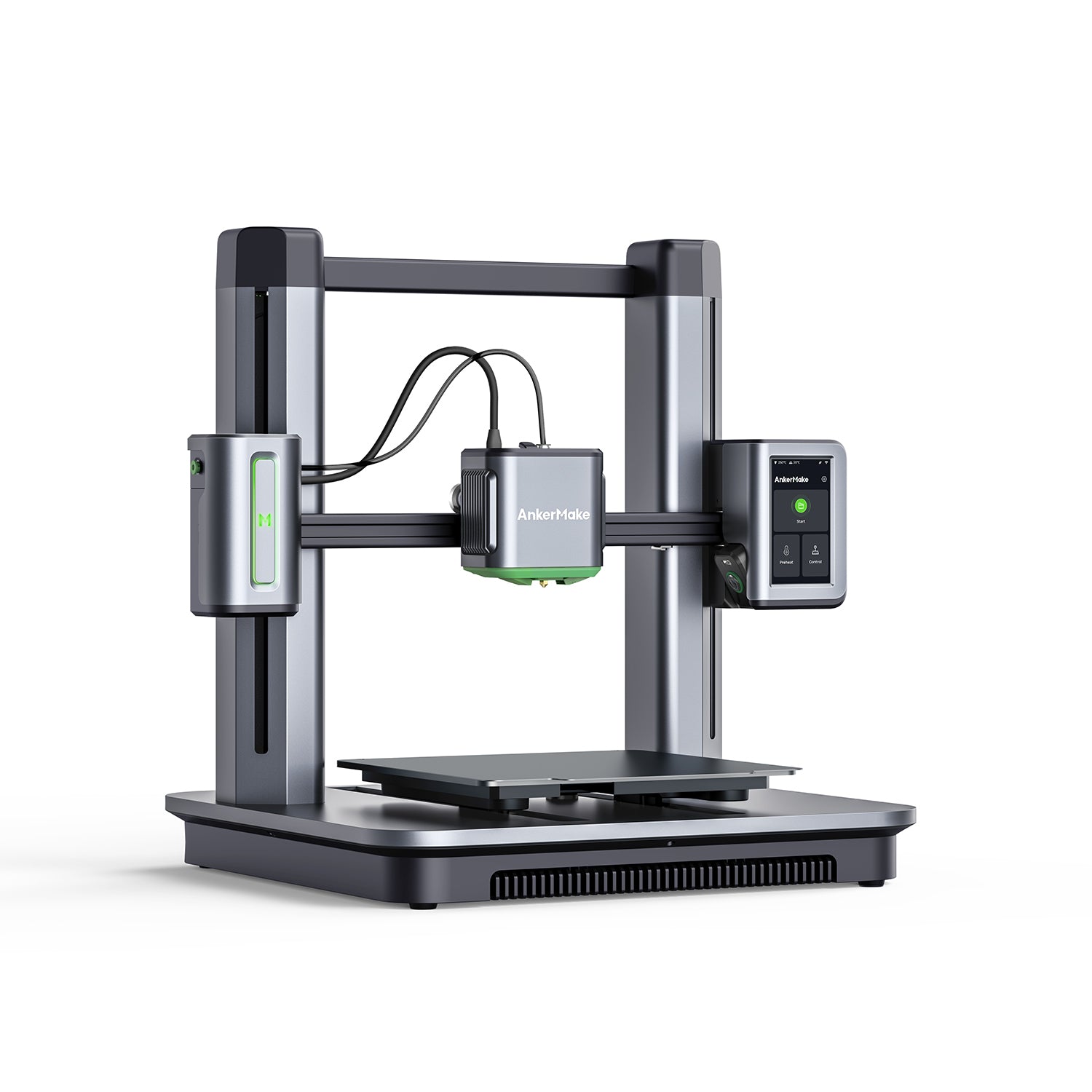
- M5
The Ankermake M5 is the other new kid on the block. After a very successful kickstarter campaign this is Ankers first attempt at making a 3D printer and it's a very impressive machine. Targeted at offering a more up market option to the Ender 3 sized, smaller, bed slinger style printers, it does this very well. It definitely has a more premium feel to it and is more user friendly and in our experience more reliable than the Ender 3. It has a build volume a bit bigger than the Ender 3 at 235x235x250mm which is nice if you need a bit of extra room. It also has auto levelling, Wifi, direct drive a camera for print monitoring and time lapses and AI print failure detection. It can print comfortably at speeds of 250mm/s, but can achieve higher speeds up to 500mm/s that are not always advisable on this style of bed slinger machine, but it can go faster if you want to push it to its limit and get some prints done quicker. The Ankermake has also become one of the more popular machines in the workshop, and gets a lot of use for small quick parts amongst our staff. When you want to just start a print and get it finished quickly with minimal effort, it really does shine.
The sticking point for the Ankermake really is the price, as a more premium machine, you do pay more, and at £749 it is quite expensive. It seems a lot to pay on top of the Ender 3 v3 SE. What you get for your extra money is 15mm extra build volume, AI print failure detection, high speeds when needed and a camera for print monitoring. But being this expensive puts it well within the range of the Bambu Labs P1S. So in summary, the Ankermake M5 is an excellent machine and it is the most affordable machine available at the moment that comes with all these new features as standard. So unless you need an enclosure for printing higher temperature materials, the M5 is an excellent choice for anyone who wants a premium machine of this type.
You can find the M5 on the website via the link below.
https://technologyoutlet.co.uk/collections/ankermake-3d-printers
FLSUN

- V400
Let's talk about delta printers (because deltas are cool). The FLSun v400 is a fantastic machine. It has a healthy circular build volume of 300mm diameter on the bed and 410mm tall. Which is a bit bigger than a lot of machines in this bracket but it is worth keeping in mind that you do lose the corners, so even though you have a bigger build volume, it can be a challenge to fit some square parts onto the bed if you are stretching it to its limit. It can achieve speeds of up to 400mm/s and has klipper firmware, so it does have input shaping. Whenever I have used it I have always been impressed with the results and it's always performed very well and has been quite user friendly, but it does require more manual setup and calibration than other machines that have these features. It can achieve speeds up to 400mm/s and does this comfortably. The v400 has a direct drive hotend, a maximum nozzle temperature of 300c and a bed temperature of 110c, which is respectable but it does not come with an enclosure. Because it is a delta though, it will not move outside of its frame, so adding an enclosure would be as simple as sticking some plastic to the sides if you wanted to add one for higher temperature materials. The v400 was one of my favourite machines for quite a while, and at £779.83 it can be quite a nice machine for someone looking for something a little bit different. You can find more information via the link below.
Resin Machines
These days with resin machines, the main deciding factors are the screen resolution and the build volume. There are a number of resin machines on the market that boast faster movement speeds and faster print times. Personally, I would not say that this should be a deciding factor when picking the resin printer that is right for you. This is because these advertised movement speeds are only achievable under very specific conditions with certain types of resin. Changing the resin or not having the settings dialled in perfectly when printing at these high left speeds can increase the failure rate of prints dramatically, so these advertised speeds are not often practical depending on what resin you are using and what kinds of objects you are printing.
Also, it's worth noting that with resin machines, it is often beneficial to have a machine with a build volume larger than you need. This is because resin machines cure an entire layer at once, so as long as you can fit them all on the bed at once, you can print one object in the same amount of time it would take you to print 100 of the same object or multiple objects of the same height. So, in my opinion, if you want to print lots of objects in bulk, picking a slightly larger machine can be more time and cost effective than buying one machine that has faster movement speeds. Larger resin machines can be a bit more challenging to use for beginners though, so if you are new to resin 3D Printing, we usually recommend you start with a small to medium sized machine initially.
So, what do we recommend?
Anycubic
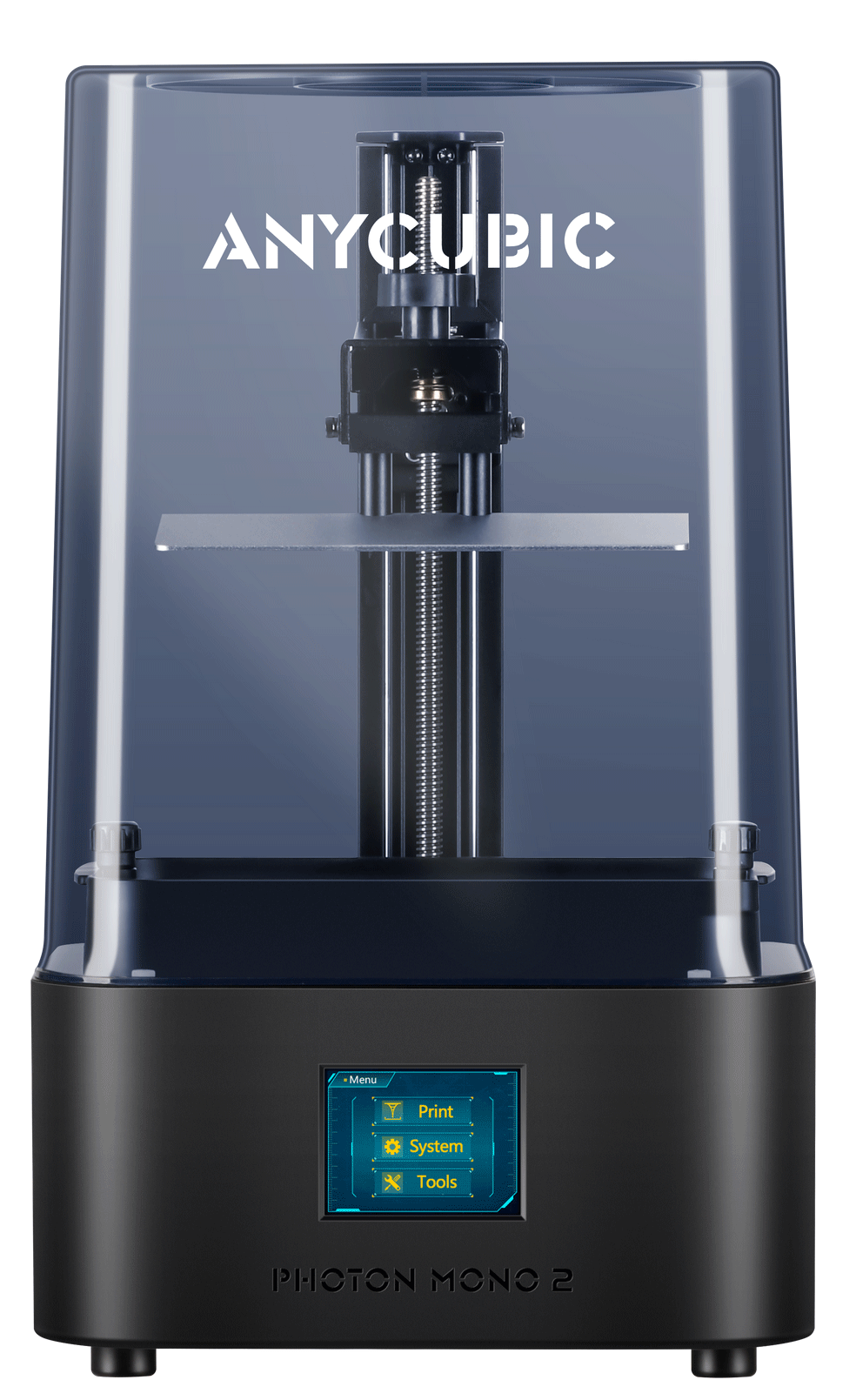
- Photon Mono 2
If you want a nice cheap starter machine to get you going and try out resin printers, the Photon Mono 2 is an excellent choice. It does not come with anything special, but it has a 6.6-inch monochrome LCD screen with a resolution of 4096x2560. It also has a build volume of 165 x 143 x 189 mm. But at only £179, you get a very good machine with a strong pedigree for your money.

- Photon D2 DLP
If you want a similar sized printer to the Mono 2, but want to spend a bit more money on something that is a bit better quality and will last longer, the Photon D2 DLP can be a good alternative. The benefit to having a DLP style resin printer is mainly that on an LCD style printer like the Mono 2, the screens do wear out over time and the more you use it, they will eventually need to be replaced. But with a DLP machine, there is no LCD screen and the light is projected directly into the vat. This means that no matter how long you use it, there is no screen degradation and the printer has a much longer lifespan. The Photon 2 DLP has a smaller build volume than the Mono 2 at 130.56 x 73.44 x 165mm, but this is still a nice improvement over that previous version, the photon ultra. Other than the build volume, the only downside is that the D2 DLP does cost quite a bit more than the Mono 2, and at £714.90, you can almost get 4 Mono 2s for the same price. So the question really is whether you think never having to replace a screen is worth that much.

- Photon Mono X2 and Mono X 6Ks
If you would like something a bit bigger than the previous 2 machines, the Photon Mono X2 is a very good choice. It has a 9.1 inch 4k screen with a build volume of 200 x 196 x 122mm, for a price of £349 which is a very good price for the size.
As these resin machines get larger though, the pixel density dictates the quality more than the resolution does. A large 4k screen has a lower pixel density than a small 4k screen. So for a machine this size, it's probably worth spending a bit extra money and going for the 6Ks version.
The Photon Mono X 6Ks is pretty much the same machine as the X2, but it has a 6k screen rather than a 4k screen, making the print quality and resolution much better. The build volume is still the same at 200 x 196 x 122mm, but you will pay a bit more for the higher resolution at £389.90. Personally, for the sake of the extra £40, If it was me, I would just go for the 6k version.
Photon Mono X2
Photon Mono X 6Ks
Creality

- Halot Mage and Mage Pro
Creality have not historically had the best reputation for resin machines, but since the release of the Halot range, their offerings for resin printers have continually improved. The latest offering from Creality is the Halot Mage and Halot Mage Pro. These are very nice machines of a similar size to the Anycubic Mono X2. One nice feature of the mage, is that they have a flip back lid that stays attached to the machine, which means that you don't have to remove the lid from the printer to remove prints or fill it up, which is very handy and makes it much more easy if you need to open the lid one handed if you only have one hand free. They also both have an in-built air filter. Both the Mage and the Mage pro have a build volume of 228 x 128 x 230mm, So the build volume is a similar size, a bit bigger on the X and Z axis but a bit smaller in the Y axis. The Mages both have a 10.3’ 8K LCD screen, so they have a slightly higher resolution than even the Mono X 6ks. The price for the Mage starts at £279, so if you don't have any brand loyalty to Anycubic, going for the standard Mage over the 6ks seems like an easy choice. The Mage Pro is more expensive though at £579, and what you get for the extra money is the faster print speeds, a smart resin pump, a better lighting system that allows for faster cure times and the ability to print via local network via ethernet, the app or over wifi. These are all nice features and depending on your needs can be worth the extra money, so it's really up to you whether or not you think you will need them or want them.
Halot Mage
Halot Mage Pro
Wash and Cure
When looking for a wash and cure machine to go with your 3D printer, the most important thing really is just to get one the size that you need.
If you only have a small resin machine like the Photon Mono 2, a small wash and cure machine is all you need, and for this something like the Anycubic Wash & Cure 2.0 for £99.24 is perfect.
https://technologyoutlet.co.uk/collections/anycubic-3d-printers/products/anycubic-wash-cure-2-0
If you have one of the bigger machines, Anycubic also have a Wash & Cure Plus which is much the same but bigger for £177.
https://technologyoutlet.co.uk/collections/anycubic-3d-printers/products/anycubic-wash-cure-plus
Creality's offering for a wash and cure machine only comes in a single size. The UW-02 Wash and Cure Machine is about the same size as Anycubics Wash & Cure Plus for £199.
Hopefully this guide has been useful and has given you all of the up to date information that you need to make your first 3D printer purchase. But if you need any further help with making a decision or need any more information before placing an order, please get in touch and one of our team will be more than happy to help.
By James Bell






Leave a comment